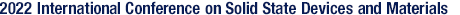Presentation Guidelines
Presentation should be conducted by the first author. Presentation by one of the coauthors can be considered only under unavoidable circumstances. In that case, please inform the secretariat (or.knt.co.jp ssdm2022-abs) of the situation and the final decision will be made by the program chair.
* Please note that if the first author does not conduct the presentation, that paper will be out of the Young Researcher Award candidates.
| Total session time | Presentation time | Discussion time | |
|---|---|---|---|
| Invited | 30 min. | 25 min. | 5 min. |
| Regular | 15 min. | 10 min. | 5 min. |
| Late News | 15 min. | 10 min. | 5 min. |
BELL --- First: Warning / Second: End of speech / Third: End of the discussion
For ON-SITE presenters
Audio-Visual Equipment
The following equipment is ready at each session room. Basically, all presenters are required to use the laptop computer prepared in the Session room for your presentation.
- * Projector
- * Laptop computer (Windows 10 Professional, PowerPoint 2021 and PDF Reader)
- * Projection laser pointer
Preparation of Presentation File
Presentation files should be prepared before the session starts.
- It is strongly recommended to use the SSDM logo watermark for preventing an improper reuse of the presentation screen.
- Slide Size of 16:9 is recommended.
- Bring your presentation file in PPT or PDF on a USB flash drive.
- Copy the presentation file into a presenter's PC in each session room.
- Please be sure to test and check all the presentation slides in advance to make sure they will work properly.
- Please also refer to the Presenter's Manual.
For ONLINE presenters
- Please install the latest version of the Zoom app (free) on your computer in advance. Although Zoom works on a browser, the use of app is strongly recommended to avoid troubles.
- Please check if your microphone and camera work properly in advance.
- It is strongly recommended to use the SSDM logo watermark for preventing an improper reuse of the presentation screen.
- Please prepare your presentation file and ready to share the screen before the session start.
- Please also refer to the Presenter's Manual.
Presentation Items
SSDM2022 logo and an example layout for 16:9 screen size .png files are available from the buttons below.
Authors can change the layout and/or resize the logomark depending on the presentation slide.
How to set a watermark in a .pptx file can be found in the following sites.
SSDM Conference Wallpaper is available from How to attend page.